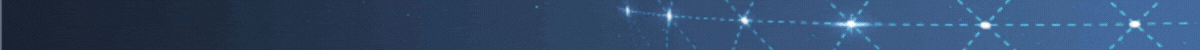调用最新文章:
- <ul>
- <?php $post_query = new WP_Query(‘showposts=10′);
- while ($post_query->have_posts()) : $post_query->the_post();
- $do_not_duplicate = $post->ID; ?>
- <li><a href=”<?php the_permalink(); ?>”><?php the_title(); ?></a></li>
- <?php endwhile;?>
- </ul>
调用热门文章:
- <ul>
- <?php
- $post_num = 10; // 设置调用条数
- $args = array(
- ‘post_password’ => ”,
- ‘post_status’ => ‘publish’, // 只选公开的文章.
- ‘post__not_in’ => array($post->ID),//排除当前文章
- ‘caller_get_posts’ => 1, // 排除置顶文章.
- ‘orderby’ => ‘comment_count’, // 依评论数排序.
- ‘posts_per_page’ => $post_num
- );
- $query_posts = new WP_Query();
- $query_posts->query($args);
- while( $query_posts->have_posts() ) { $query_posts->the_post(); ?>
- <li><a href=”<?php the_permalink(); ?>” title=”<?php the_title(); ?>”><?php the_title(); ?></a></li>
- <?php } wp_reset_query();?>
- </ul>
调用随机文章:
- <ul>
- <?php
- global $post;
- $postid = $post->ID;
- $args = array( ‘orderby’ => ‘rand’, ‘post__not_in’ => array($post->ID), ‘showposts’ => 10);
- $query_posts = new WP_Query();
- $query_posts->query($args);
- ?>
- <?php while ($query_posts->have_posts()) : $query_posts->the_post(); ?>
- <li><a href=”<?php the_permalink(); ?>” rel=”bookmark” title=”<?php the_title_attribute(); ?>”><?php the_title(); ?></a></li>
- <?php endwhile; ?>
- </ul>
 搬瓦工中文网
搬瓦工中文网