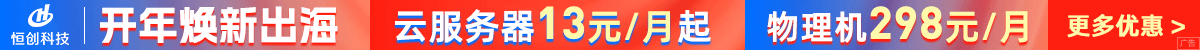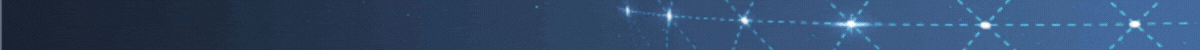导入共匙
代码如下:
sudo apt-key adv –keyserver hkp://keyserver.ubuntu.com:80 –recv 7F0CEB10
创建源列表
代码如下:
echo ‘deb https://repo.mongodb.com/apt/ubuntu precise/mongodb-enterprise/stable multiverse’ | sudo tee /etc/apt/sources.list.d/mongodb-enterprise.list
刷新包
代码如下:
sudo apt-get update
安装企业版
代码如下:
sudo apt-get install mongodb-enterprise
防止意外升级到最新版,可以运行如下命令
代码如下:
echo “mongodb-enterprise hold” | sudo dpkg –set-selections
echo “mongodb-enterprise-server hold” | sudo dpkg –set-selections
echo “mongodb-enterprise-shell hold” | sudo dpkg –set-selections
echo “mongodb-enterprise-mongos hold” | sudo dpkg –set-selections
echo “mongodb-enterprise-tools hold” | sudo dpkg –set-selections
启动运行
代码如下:
sudo /etc/init.d/mongod start
验证启动成功
验证是否启动成功可以到日志文件查看,具体位置在 /var/log/mongodb/mongod.log.
停止
代码如下:
sudo /etc/init.d/mongod stop
重启
代码如下:
sudo /etc/init.d/mongod restart
附:update失败 提示有一个旧项的解决办法
更新源至国内
我用的是阿里云的源
具体的操作是 vi /etc/apt/sources.list 在文件最前面添加以下条目(!!!操作前请做好相应备份!!!)
代码如下:
deb http://mirrors.aliyun.com/ubuntu/ precise main restricted universe multiverse
deb http://mirrors.aliyun.com/ubuntu/ precise-security main restricted universe multiverse
deb http://mirrors.aliyun.com/ubuntu/ precise-updates main restricted universe multiverse
deb http://mirrors.aliyun.com/ubuntu/ precise-proposed main restricted universe multiverse
deb http://mirrors.aliyun.com/ubuntu/ precise-backports main restricted universe multiverse
deb-src http://mirrors.aliyun.com/ubuntu/ precise main restricted universe multiverse
deb-src http://mirrors.aliyun.com/ubuntu/ precise-security main restricted universe multiverse
deb-src http://mirrors.aliyun.com/ubuntu/ precise-updates main restricted universe multiverse
deb-src http://mirrors.aliyun.com/ubuntu/ precise-proposed main restricted universe multiverse
deb-src http://mirrors.aliyun.com/ubuntu/ precise-backports main restricted universe multiverse
 搬瓦工中文网
搬瓦工中文网