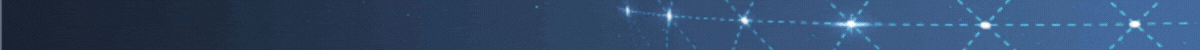Elementor插件我们是不是看到过?这是一个比较知名的 WordPress 页面编辑器插件之一,我们可以用于自定义 WordPress 页面或者是文章页,算是最畅销最受欢迎的 WordPress 页面编辑器插件之一。不过,Elementor 包括免费版和付费版,免费版功能已经足够强大,如果我们日常使用也是够用的,但是,如果我们希望用到全部功能需要用付费版本。付费版最便宜的是 $49 一年,支持一个网站。或者是 $199 一年,支持 25 个网站。
1、Elementor 价格套餐
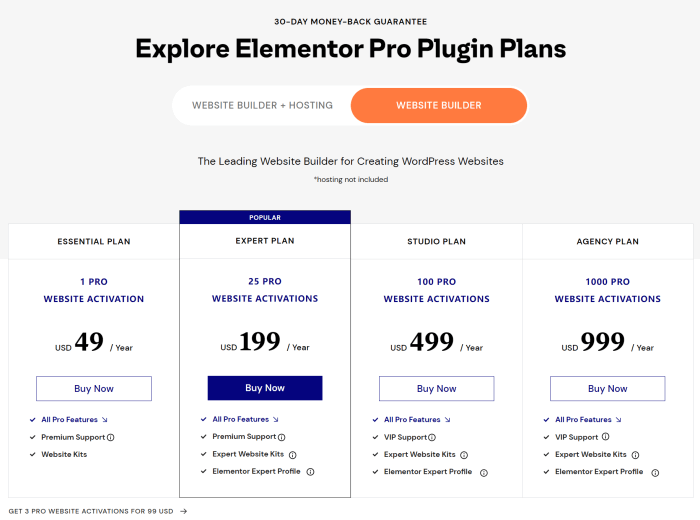
2、插件下载地址
如果我们需要用免费版本直接在WP官方插件中心下载。
https://cn.wordpress.org/plugins/elementor/
3、Elementor免费版本功能介绍
标题. 加入显眼的标题
图片. 控制图片的尺寸、透明度和其他设定。
Text Editor. A WYSIWYG text editor, just like the WordPress editor.
Video. Add YouTube, Vimeo, Dailymotion or self-hosted videos to your page.
按钮. 决定按钮的每一部分的设计。
Image Box. A box that includes image, headline and text.
Testimonials. Customer testimonials that show social proof.
Icon. Place one or more of 600+ icons available.
Icon Box. Include an icon, headline, and text with one widget.
Social Icons. Link to your social pages with the relevant icon like Facebook/Twitter.
图像库. 在对齐的网格中显示图像.
Image Carousel. Create a rotating carousel or slider for chosen images.
Icon List. Use any icon to create a bullet list.
计数器。以逐步升级的方式显示统计数据和数字。
进度条。包括一个升级的进度条。
Tabs. Display different pieces of content in vertical or horizontal tabs.
Accordion. Display content in multiple collapsable sections.
Toggle. Use the Toggle to hide or display content, like FAQ.
Star Rating. Allow your visitors to rate you on your website.
Alert. Include a colored alert box to draw visitor’s attention.
HTML. 在页面嵌入代码
简码. 轻易地把简码嵌入任何页面中。
菜单锚定. 链接任意菜单到此锚点.
阅读更多。为存档页中的摘录设置阅读更多截取值。
侧边栏。 在页面中添加任何侧边栏。
Google 地图. 在页面嵌入地图
SoundCloud. 从SoundCloud中添加数字音乐.
Divider. Separate content with a designed divider.
Spacer. Add space between elements.
列. 在列中创建内部列.
Text Path. Attach your text to a path..
And counting…
4、Elementor 付费版功能介绍
独家专业套件和模板
高级运动效果
行业领先的主题生成器
WooCommerce 构建器
专业的表单生成器和提交日志
弹出窗口生成器
动态内容
营销自动化和 CRM 集成
滚动快照
自定义字体和图标
角色经理
博客文章布局小部件
图像和视频滑块
全局小部件
自定义 CSS
自定义代码
90 多个专业小部件
还有很多。
 搬瓦工中文网
搬瓦工中文网