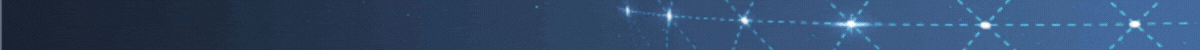在使用多线程操作同一个文件时,需要特别注意文件的读写同步,以避免竞争条件和数据一致性问题。以下是一种可能的方法:
- 使用线程锁:在每个线程访问文件之前,使用锁进行互斥,确保同时只有一个线程能够访问文件。
import threading
# 创建一个锁
file_lock = threading.Lock()
def write_to_file(data):
with file_lock:
with open('file.txt', 'a') as file:
file.write(data)
def read_from_file():
with file_lock:
with open('file.txt', 'r') as file:
data = file.read()
# 处理文件内容
# 创建多个线程并调用函数
thread1 = threading.Thread(target=write_to_file, args=('Data 1\n',))
thread2 = threading.Thread(target=write_to_file, args=('Data 2\n',))
thread3 = threading.Thread(target=read_from_file)
thread1.start()
thread2.start()
thread3.start()
- 使用队列:每个线程将写入的数据先放入一个队列中,然后另一个线程负责从队列中取出数据并写入文件。这种方法可以避免使用锁进行互斥,同时确保写入的数据按照顺序在文件中输出。
import queue
import threading
# 创建一个队列
data_queue = queue.Queue()
def write_to_file():
with open('file.txt', 'a') as file:
while True:
data = data_queue.get()
if data is None:
break
file.write(data)
def add_data_to_queue(data):
data_queue.put(data)
# 创建线程并调用函数
write_thread = threading.Thread(target=write_to_file)
write_thread.start()
# 添加数据到队列
add_data_to_queue('Data 1\n')
add_data_to_queue('Data 2\n')
# 结束线程
data_queue.put(None)
write_thread.join()
无论使用哪种方法,都需要确保线程之间的同步和互斥访问文件,以避免潜在的线程问题。
 搬瓦工中文网
搬瓦工中文网