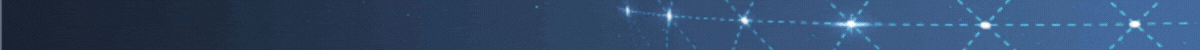如果你想要在Ubuntu上使用Windows应用,就需要用到Wine了,除了支持Linux系统外,Wine还可运行于其他系统,是个非常使用的软件,下面小编就以Ubuntu 14.04为例,给大家介绍下Ubuntu 14.04安装Wine的步骤。
Ubuntu 14.04安装Wine的步骤
1.添加PPA
sudo add-apt-repository ppa:ubuntu-wine/ppa
2.更新列表
sudo apt-get update
3.安装Wine
sudo apt-get install wine1.7 winetricks
为了避免错误大家可以使用以下命令
sudo apt-get update
上面就是Ubuntu 14.04安装Wine的方法介绍了,因为使用该方法安装的Wine可能不是最新版本,所以需要使用sudo apt-get update命令进行更新。
 搬瓦工中文网
搬瓦工中文网