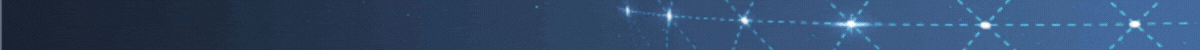小编所在的公司很多jar包都是内部开源,外部非开源情况,所以很多jar包都在aliyun的远程仓库中找不到。但是居家办公后,自己写的很多demo都是用的一些公司仓库里没有的jar。所以就想着配置多个Maven仓库镜像地址,从而解决反复切换仓库一问题。

配置多个镜像问题
这里必须要提醒!mrrior标签配置多个,生效的只有第一个!只有第一个仓库无法访问的时候,才会使用第二个。注意是无法访问的时候,如果能访问,但是仓库中没有你要找的包,他不会去访问第二个仓库!
配置多镜像
这里推荐使用profile属性进行多镜像配置。
<profiles>
<profile>
id必须唯一 –>
<id>aliyunRepositoryid>
<repositories>
<repository>
id必须唯一 –>
<id>myRepository1_1id>
仓库的url地址 –>
<url>http://maven.aliyun.com/nexus/content/groups/public/url>
<releases>
<enabled>trueenabled>
releases>
<snapshots>
<enabled>trueenabled>
<updatePolicy>alwaysupdatePolicy>
snapshots>
repository>
repositories>
profile>
<profile>
id必须唯一 –>
<id>companyRepositoryid>
<repositories>
<repository>
id必须唯一 –>
<id>myRepository2_1id>
仓库的url地址 –>
<url>你们另一个仓库的地址url>
<releases>
<enabled>trueenabled>
releases>
<snapshots>
<enabled>trueenabled>
<updatePolicy>alwaysupdatePolicy>
snapshots>
repository>
repositories>
profile>
profiles><activeProfiles>
激活myRepository2 –>
<activeProfile>companyRepositoryactiveProfile>
激活myRepository1 –>
<activeProfile>aliyunRepositoryactiveProfile>
activeProfiles>
 搬瓦工中文网
搬瓦工中文网