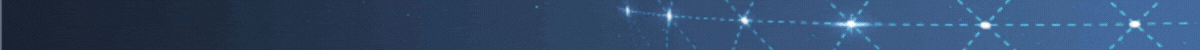在Python中,format()是一个字符串方法,用于格式化字符串。它可以用于插入变量、数字和其他数据类型的值到字符串中,并指定它们的格式。
format()方法的基本语法如下:
formatted_string = "Template string {}".format(value)
其中,formatted_string是一个包含占位符的字符串模板,{}表示占位符的位置,value是要插入到占位符的值。
以下是format()方法的几种常见用法:
- 位置参数:
formatted_string = "{} is {} years old".format("John", 25)
- 命名参数:
formatted_string = "{name} is {age} years old".format(name="John", age=25)
- 下标访问:
formatted_string = "{0} is {1} years old".format("John", 25)formatted_string = "{1} is {0} years old".format(25, "John")
- 格式规范:
formatted_string = "Value: {:.2f}".format(3.14159)formatted_string = "Date: {:02d}-{:02d}-{}".format(day, month, year)formatted_string = "Binary: {:b}".format(number)
format()方法支持各种格式规范,例如浮点数的精度控制、整数的填充零、日期格式化等。更多详细的格式规范可以参考Python官方文档。
值得注意的是,Python 3.6 引入了一种新的格式化字符串的语法,称为 f-strings,它更加简洁和直观。可以在字符串前加上 f 前缀,然后在占位符中使用表达式来引用变量。例如:
name = "John"
age = 25
formatted_string = f"{name} is {age} years old"
这使得字符串格式化更加方便和易读。
 搬瓦工中文网
搬瓦工中文网