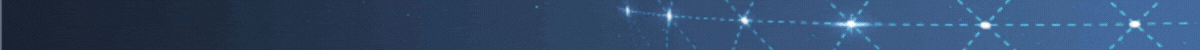在Vue.js中,<component>是一个用于动态地渲染组件的内置组件。它可以根据不同的数据或条件来渲染不同的组件。
<component>的用法如下:
<component :is="componentName"></component>
其中,:is属性用于绑定一个组件名称,这个组件名称可以是一个字符串或一个组件选项对象。通过改变componentName的值,可以动态地决定要渲染的组件。
Vue.js会自动检测到componentName的变化,并根据新的值实例化相应的组件进行渲染。这使得我们可以根据不同的条件来切换不同的组件。
例如,假设有两个组件ComponentA和ComponentB:
// 组件定义
const ComponentA = {
template: '<div>Component A</div>'
}
const ComponentB = {
template: '<div>Component B</div>'
}
在父组件中,可以通过改变componentName的值来决定渲染哪个子组件:
<template>
<div>
<button @click="componentName = 'ComponentA'">渲染组件 A</button>
<button @click="componentName = 'ComponentB'">渲染组件 B</button>
<component :is="componentName"></component>
</div>
</template>
<script>
export default {
data() {
return {
componentName: null
}
}
}
</script>
在上面的例子中,点击不同的按钮会分别渲染ComponentA和ComponentB组件。
通过<component>的动态渲染功能,我们可以实现根据条件或数据来灵活地切换组件。这在动态路由、条件渲染以及基于数据的组件切换等场景中非常有用。
 搬瓦工中文网
搬瓦工中文网