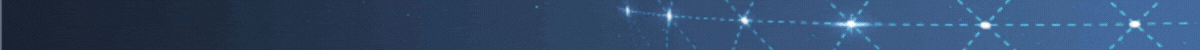和大家分享下PHP XAMPP windows环境安装扩展redis 致命错误: Class ‘Redis’ not found解决方法。
1.电脑需要先安装redis服务端环境,并在安装目录下打开客户端redis-cli.exe测试可以使用
2.安装redis的php扩展,必须要对应上版本号和类型。需要注意的有三个地方:
php的版本号,ts/nts类型,x64/x86类型(需要通过phpinfo页面查找Architecture属性来确认,window64位系统安装的xampp也可能是x86的)
<?php phpinfo() ?>
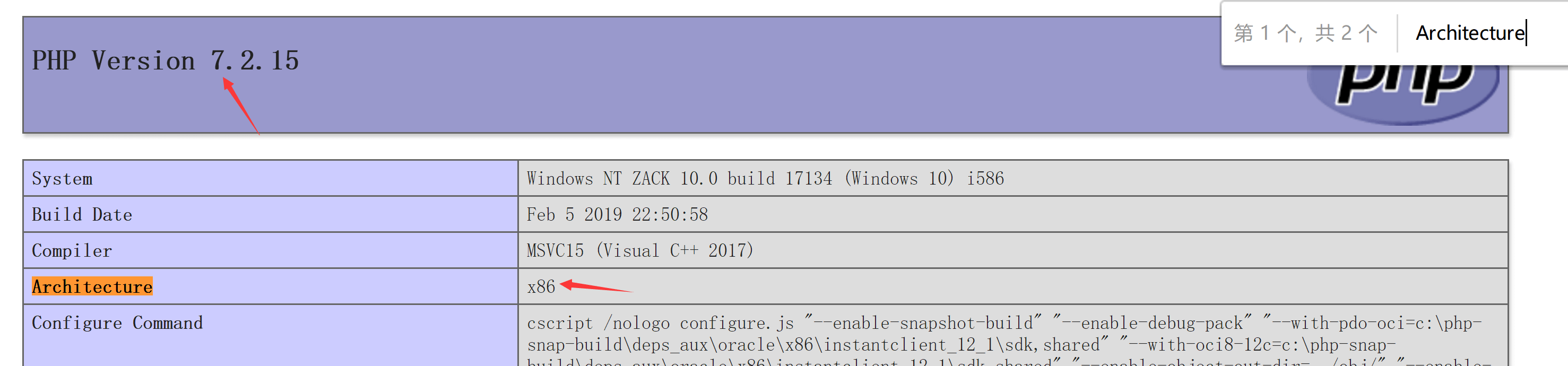
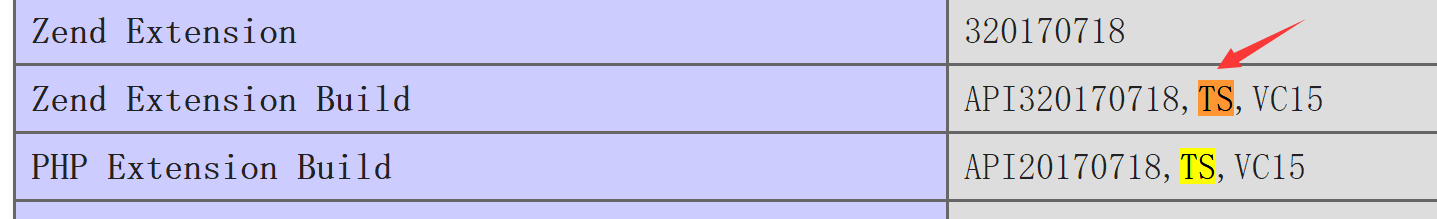
7.2 Non Thread Safe (NTS) x64
7.2 Thread Safe (TS) x64
7.2 Non Thread Safe (NTS) x86
7.2 Thread Safe (TS) x86
上面截图的php信息对应的就应该下载:7.2 Thread Safe (TS) x86
PECL :: Package :: redis 4.2.0 for Windows
https://pecl.php.net/package/redis/4.2.0/windows
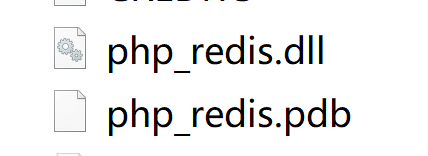
另外还需要下载对应版本的igbinary
windows.php.net – /downloads/pecl/releases/igbinary/3.0.0a2/
https://windows.php.net/downloads/pecl/releases/igbinary/3.0.0a2/
2/14/2019 2:21 AM 156009 php_igbinary-3.0.0a2-7.2-ts-vc15-x86.zip
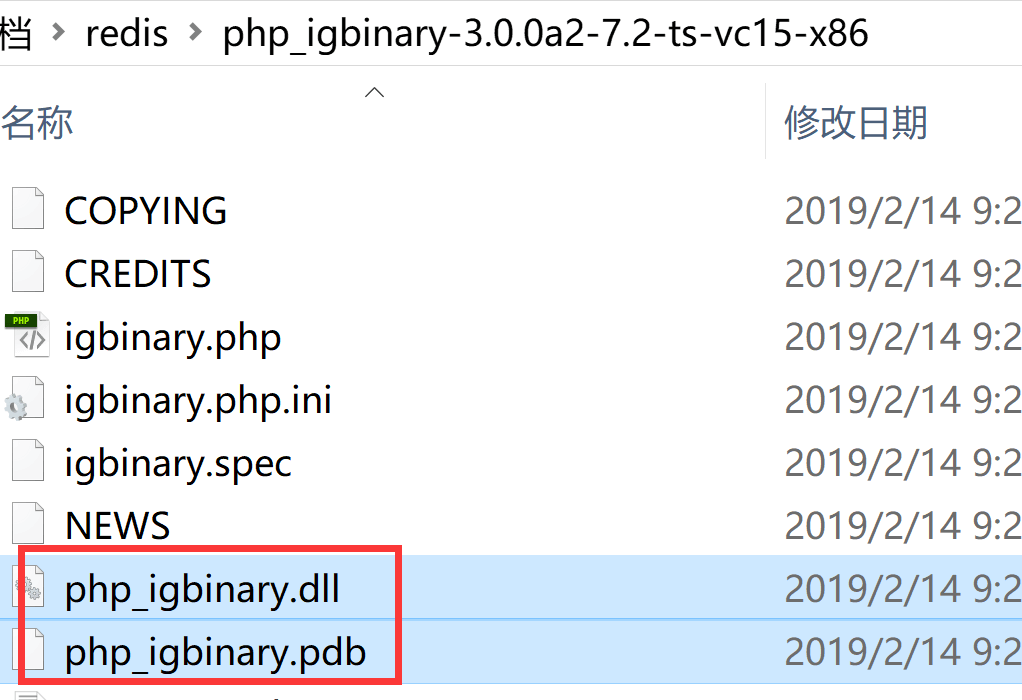
解压后把对应.dll,.pdb 文件复制到php\ext 目录下
—————–
php.ini 里面添加配置:
extension=php_igbinary.dll
extension=php_redis.dll
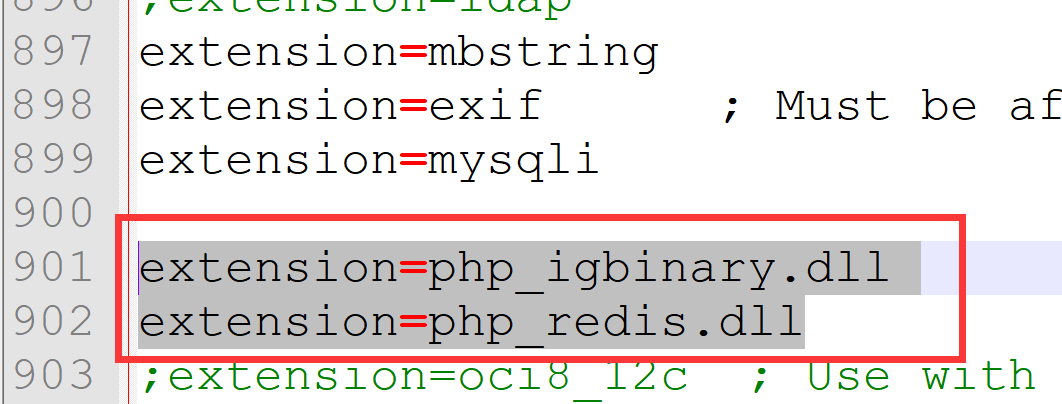
重启apache,刷新info页面就可以看到redis的配置了
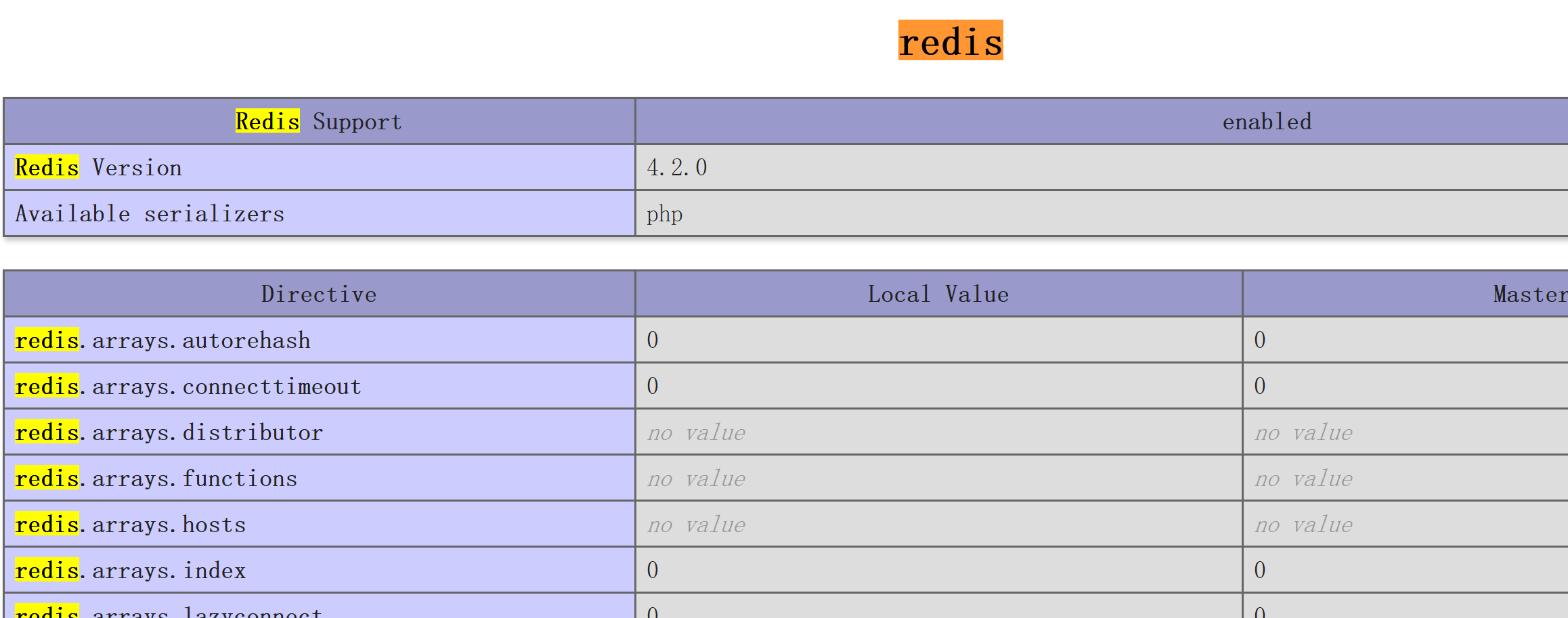
再刷新页面就不会出现 Class ‘Redis’ not found 报错了。
 搬瓦工中文网
搬瓦工中文网